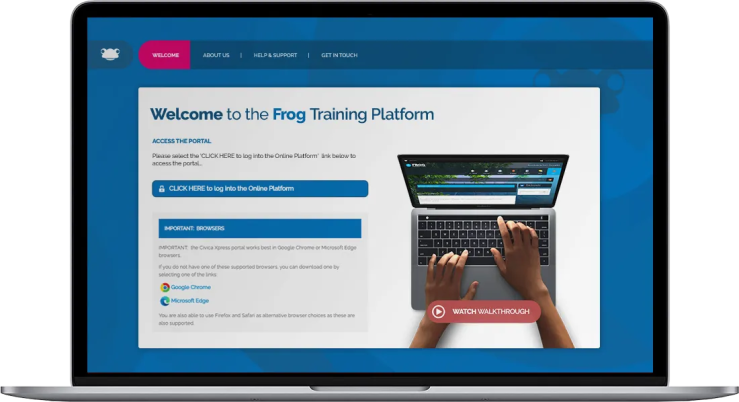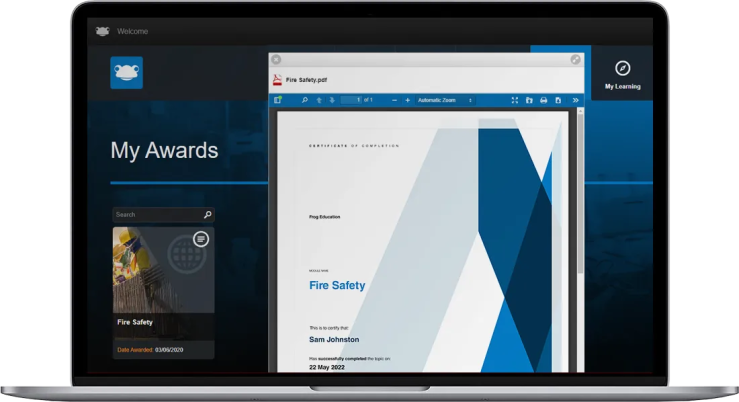User Journey
Take a journey through the Frog platform to see how training can be delivered to your learners and gain a greater understanding of the areas that you can customise!
Discover the key sections of the Frog 

Login Page 
The first screen that you visit when using the Frog 
Did you know? With Frog you also have the ability to create a microsite - allowing you to create publicly accessible content for your learners.
Learn more
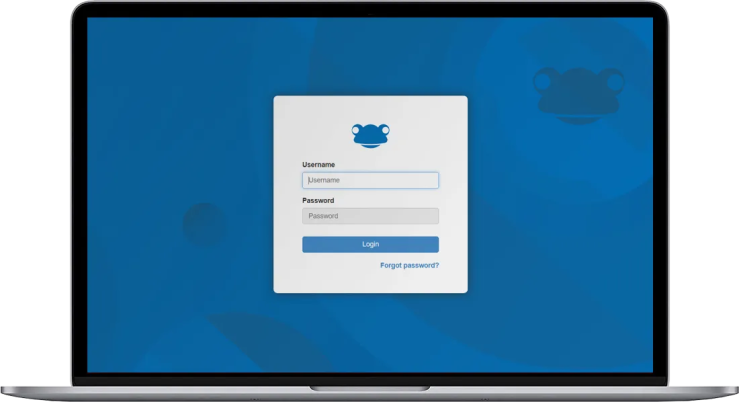
Dashboard 
The Dashboard is your launchpad within the platform. Here you can see all your ongoing/assigned training modules and look in the catalogue for further courses to undertake. You can also see all the certificates you have been awarded...
Certificates
Additionally, you can customise the dashboard to have news, events, documents repositories and so much more - you have complete control!

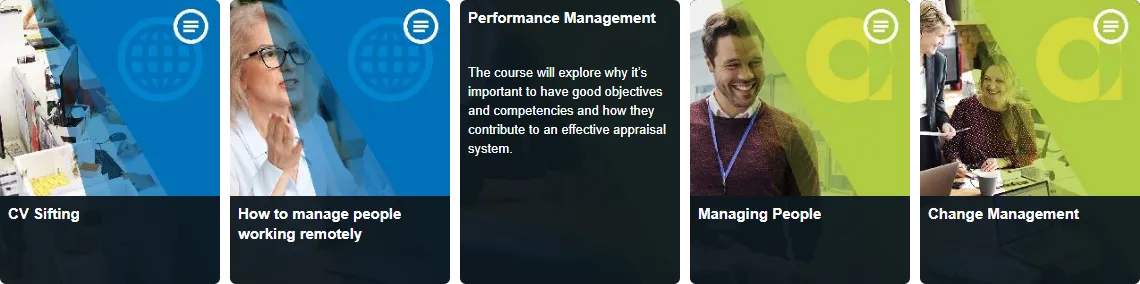
Training Module 
Modules are how learners access the course-based training content. They deliver all the materials required to complete a particular course in a linear journey. You can combine documents, videos, weblinks, presentations, quizzes and internal sites to ensure that learners have everything they need.
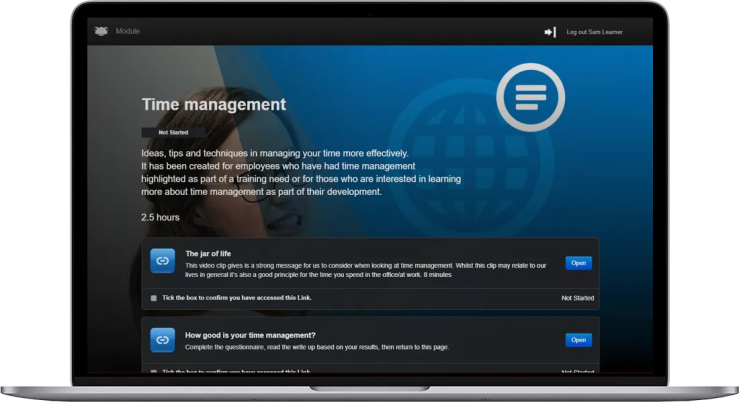
Content Site 
The Frog 
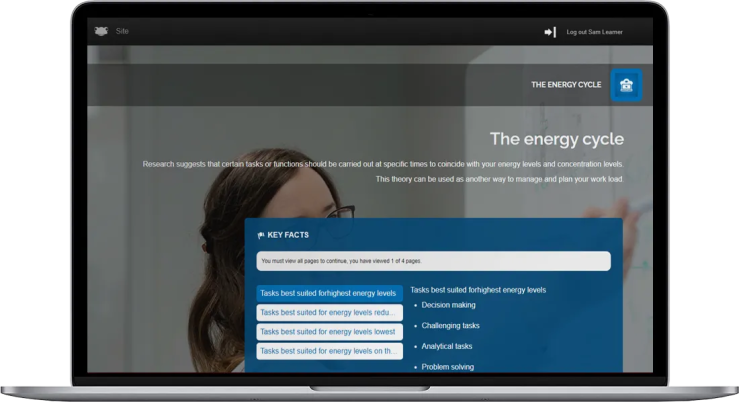
Public Microsite
Using the Sites functionality, You can create a public microsite that becomes the front-end to your learning and development platform. You have full control to upload rich media, documents and forms to support your learners.
A public microsite sits in front of your login page and can be viewed by anyone who visits your platform URL.